Threshold Review: Colimata Concorde FXP
June 29, 2019
Copy Bought
Copy Bought
Introduction
The iconic supersonic passenger jet does not need an introduction. The legendary Concorde first flew in 1969, entered service seven years later (in) 1976 and was retired in late 2003. Concorde could 'supercruise' up to Mach 2.04 with a service ceiling of 60,000ft.
The aircraft featured an iconic adjustable nose and visor or “droop snoot” as referred to by the aircraft crew members, Concorde was able to maintain supersonic speeds while still providing excellent visibility at low speed and high angle of attack during takeoff, approach, and landing.
Colimata has developed and released an “Early Access” Concorde in honour of the legendary aircraft’s 50th anniversary of its first flight. Due to the project’s “Early Access” state, Colimata has claimed it is far from complete in most system areas but has great potential to live up to the iconic Concorde’s reputation.

Concorde G-BOAF aircraft taking off. Photo: British Airways
Purchase and Installation
As of release, the product comes zipped in one 449 MB .ZIP file, however, when unzipped, the package is 625 MB. When installing the product, it is mandatory that it is installed in the root “Aircraft” folder so that the path is exactly as follows:
>>X-Plane 11\Aircraft\CONCORDE_FXP
If this path is not satisfied, ground service objects will not function as intended. This issue has supposedly been fixed in versions following v1.01.
Documentation
The Colimata Concorde comes with a 56-page “Essentials” document which contains a brief introduction to the Colimata team, cockpit and unique Concorde characteristics orientation, GUI overview, as well as necessary performance envelopes.
At the time of release, there are no official checklists or in-depth manuals. The provided documentation is very well-presented, visually appealing, easy to read and understand while still maintaining the sophisticated essence that Concorde demands to fly it accurately. Colimata has graciously provided the documentation here: X-Plane.org Forum.
Visuals (Texturing, Modeling, Animations)
Ground Services
Colimata has their Concorde rendition fully decked out with operable doors, including the engine service doors. Custom ground service equipment is also present, simulating normal and non-normal ground operations.

However, beyond the feature-rich model, things began to fall short. Most of the ground service equipment are decently modelled with an acceptable level of detail - there are no obvious issues with the model, apart from the sunken tires of the aft baggage belt loader.

Textures are where Colimata has severely undercut the appearance of the ground service vehicles, which look very plastic-y. Two GSE units are done rather poorly, appearing to look like the developer is split between applying full PBR texturing or a simple colour fill.
Although these vehicles are secondary, it definitely helps with the immersion to bring the visual quality of these models to the same level of effort put into the aircraft model itself.


Aircraft Modelling - Exterior
The aircraft itself was modelled decently. The general form factor was replicated very well and there are no major mishaps detected, the developers did a good job of modelling the details of the landing gears and the engines (although it isn’t entirely accurate, assuming that the visual artists have taken some artistic freedom in these parts):
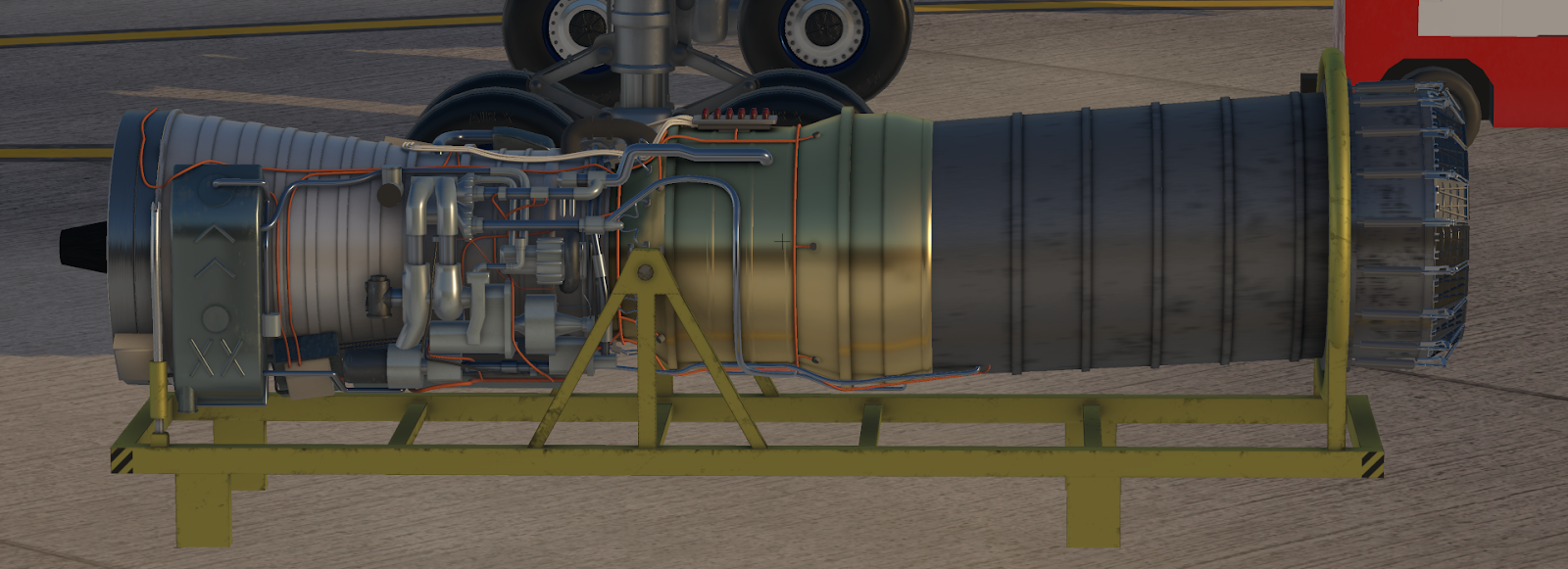
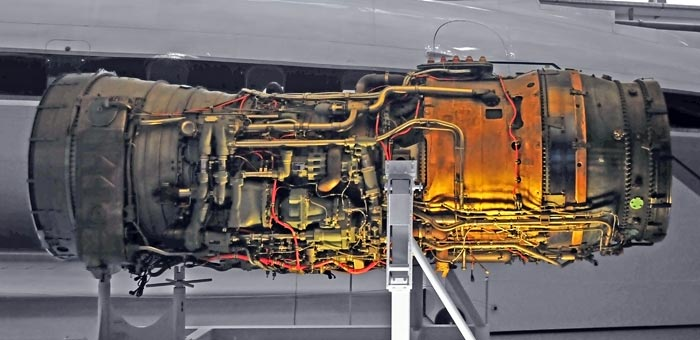
There are some polygonal discrepancies when you observe the 3d model from certain angles. In particular; the mesh that connects the wing to the fuselage wasn’t smoothened/triangles weren’t arranged to a degree so that the reflections flow smoothly along the length of the aircraft shape.



When you decide to walk towards the doors of the plane, you’re faced with a rather funky attempt at rounded doors. To put it simply, the corners of the doors aren't round like the real Concorde or most other airliners as a matter of fact. It's rather puzzling that the artists have decided to “octagonalise” the doors, especially from a performance impact point of view: because why severely limit the detail of the doors, while right underneath - the landing gears and engines are done in spectacular detail? This brings me back to my original remark that the consistency in detail varies greatly.

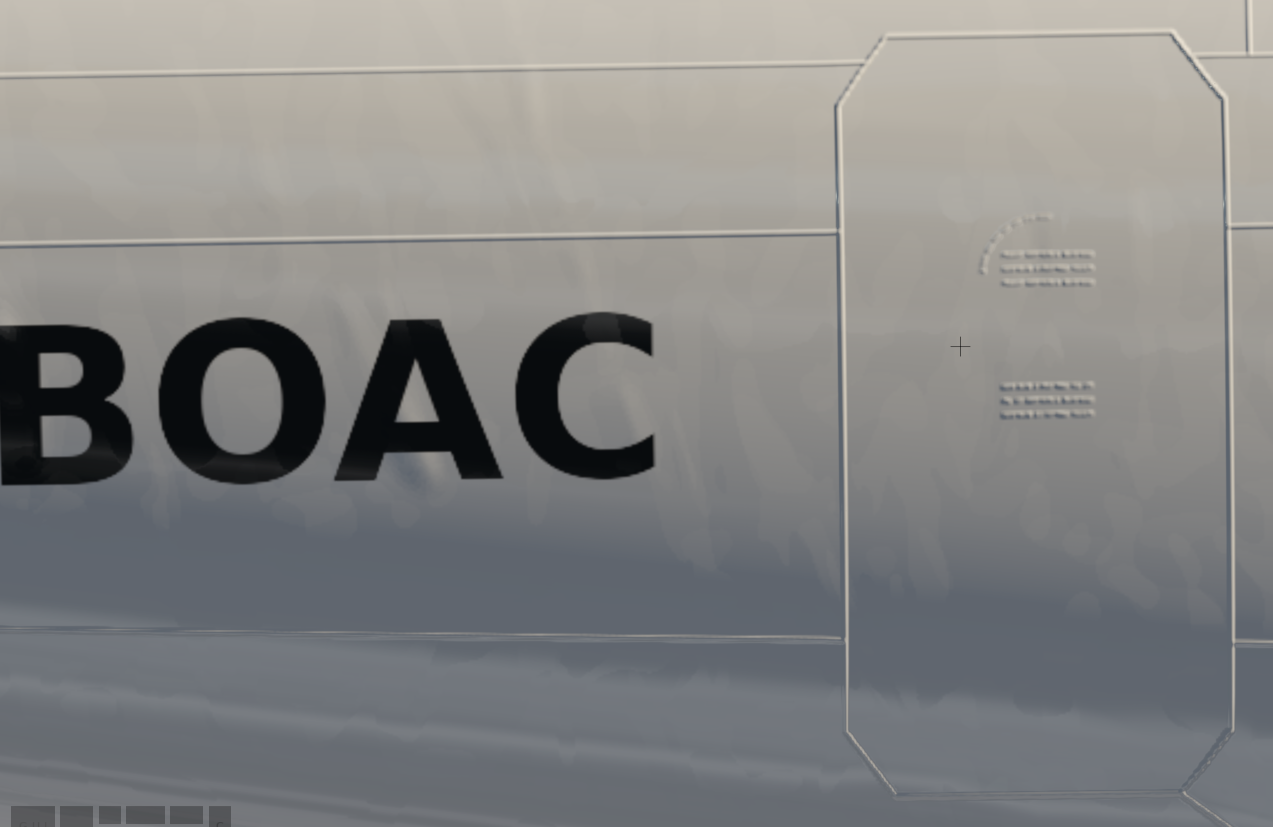

Aircraft Texturing - Exterior
The textures don’t quite help the modelling’s cause either. Though it is a night-and-day difference when compared to the ground vehicles, Concorde still falls behind most other staple products in the X-Plane market. Even though it is textured in 4K, the plane appears to consist of low resolution and poorly UV mapped textures. The lines and discrepancy in the resolution are rather off-putting; panels and rivets do not line up, and the exit’s outline looks as though it was drawn in Microsoft Paint. The aircraft looks stunning from a distance but upon zooming in, we lose a lot of detail - sub-par for an aircraft of the quality it was heralded to be.
Furthermore, labelling and markings on the aircraft are also “bumped” in the normal maps, so they appear extruded from the surface of the skin, which, when compared with real-world images is not correct.
In regards to accuracy, I can’t comment thoroughly on the accuracy of the lines and drawn panels, but the quality of work applied here is poor.
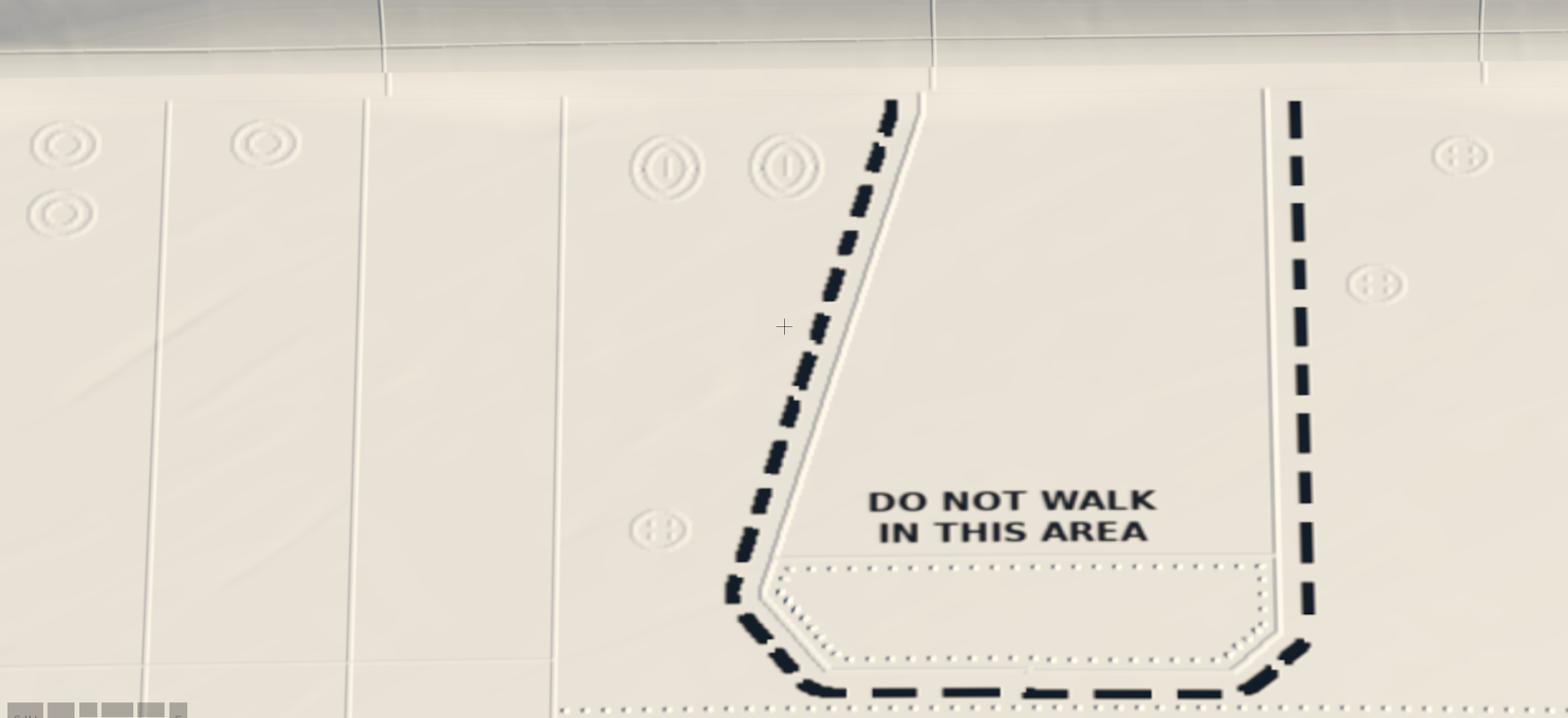
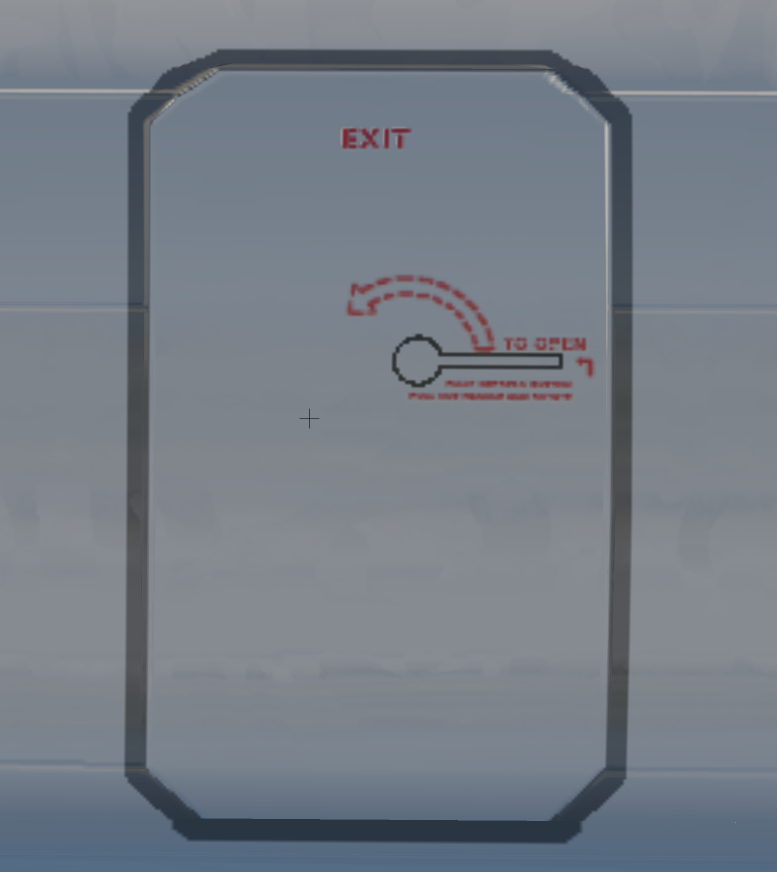
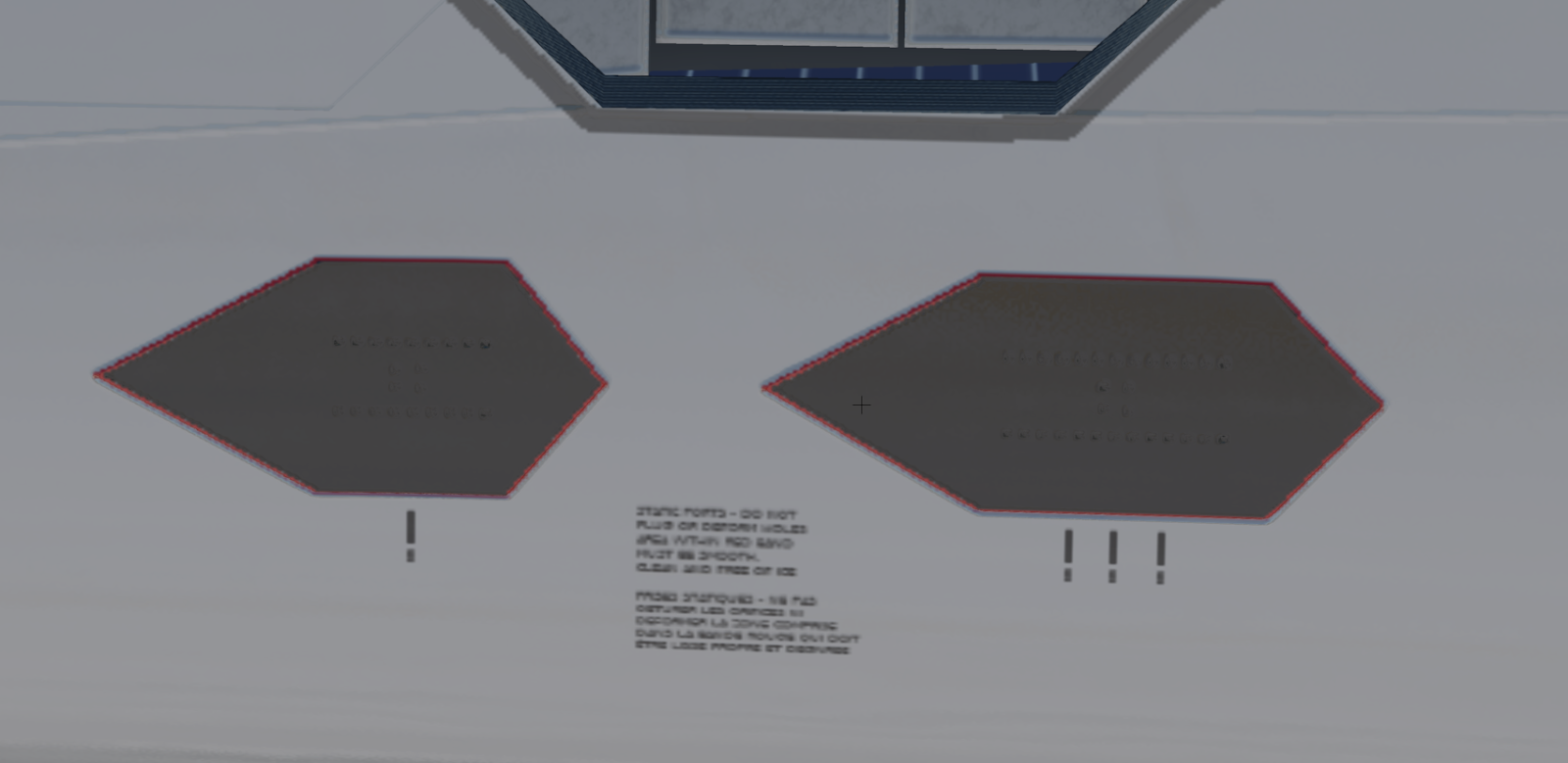
On the upside though, Colimata has definitely hit the nail on the head when it comes to recreating the weathered panels on the Concorde from the result of supersonic flight; due to the constant expansion and contraction of the metal from extreme temperatures at Mach 2.
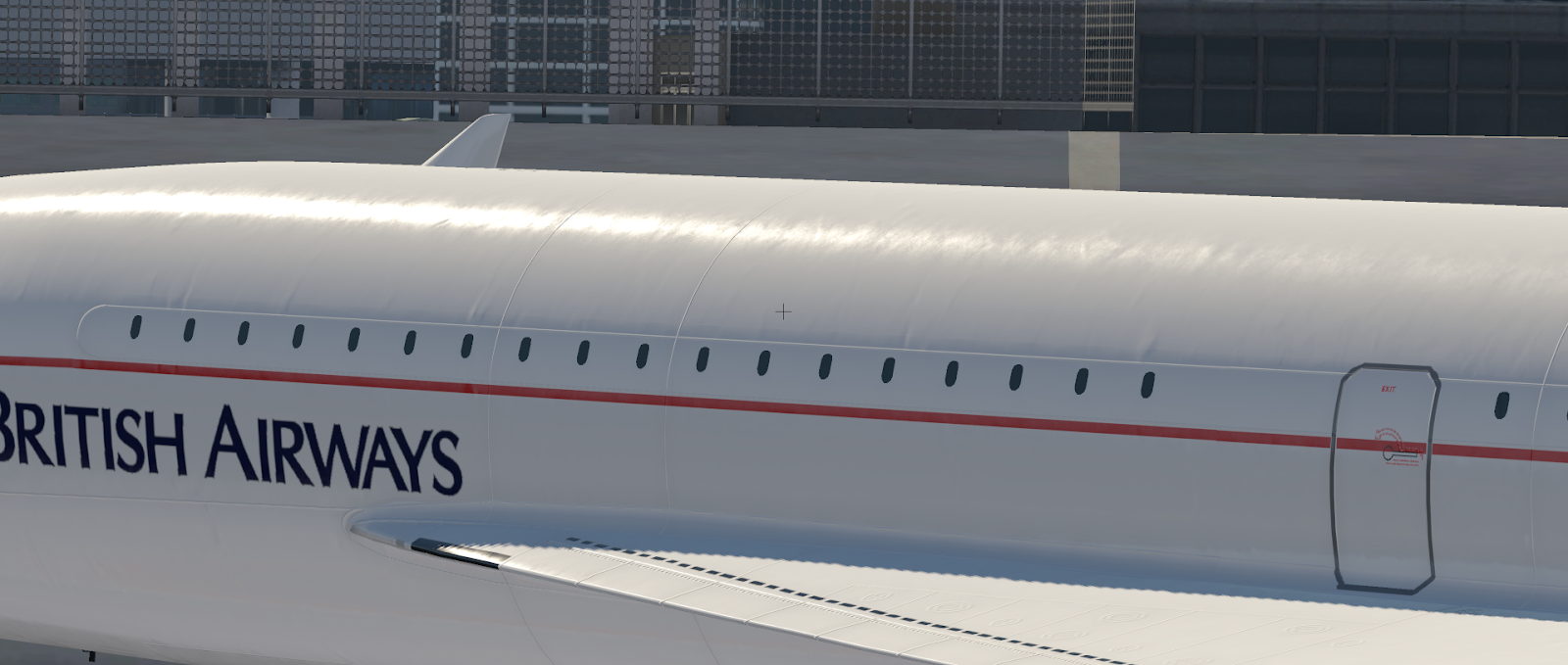
Aircraft Modelling - Interior
Once you stepped into the office, you can definitely see light at the end of the tunnel. Colimata has achieved a much better result with the cockpit visuals. A visually appealing piece from up close and afar, it would do the original Concorde designers proud - Colimata has also taken the effort to 3D model 1,652 circuit breakers (Yes, we’ve counted!) Seats, yokes, and cockpit interior padding are well replicated, down to the smallest details.
The buttons and knobs, however, are modelled with a very low amount of polygons, to which appears slightly out of place considering how the rest of the flight deck is so well decorated.

Once you turn to the back of the cockpit, the record scratches to a stop and you’re met with the same, somewhat lackluster job akin to the efforts on the exterior and ground vehicles. Namely, the flight engineer controls are poorly textured, and severely undermines the picture perfect effort on the front section of the flightdeck:

The transponder appears to also be inaccurate from the transponder used on this model of Concorde. Colimata definitely could have correctly modelled transponder for this model; however, we could not find any reference photos of this transponder in use on this variant of Concorde. Colimata have used an analogue transponder rather than the digital transponder commonly used on Concordes retrofitted with the digital VSI and TCAS instrument before the USA’s “TCAS Ban”.
There are a further few inconsistencies between the real Concorde and the Colimata Concorde. The one that stood out the most to me is that the Engine Start panel (Flight Engineer) does not use the same switches. The debow switches are very different from those on Concorde:


Aircraft Texturing - Interior
In general, Colimata has done a decent job texturing the cockpit of Concorde. There are countless little details, from wear and tear to the fabric on the roof, it is all a respectable and commendable effort. Perhaps the biggest flaw with the texturing as a whole is that the material of half of the product is far too glossy which makes it appear like weathered polished construed plastic if exposed to direct sunlight.
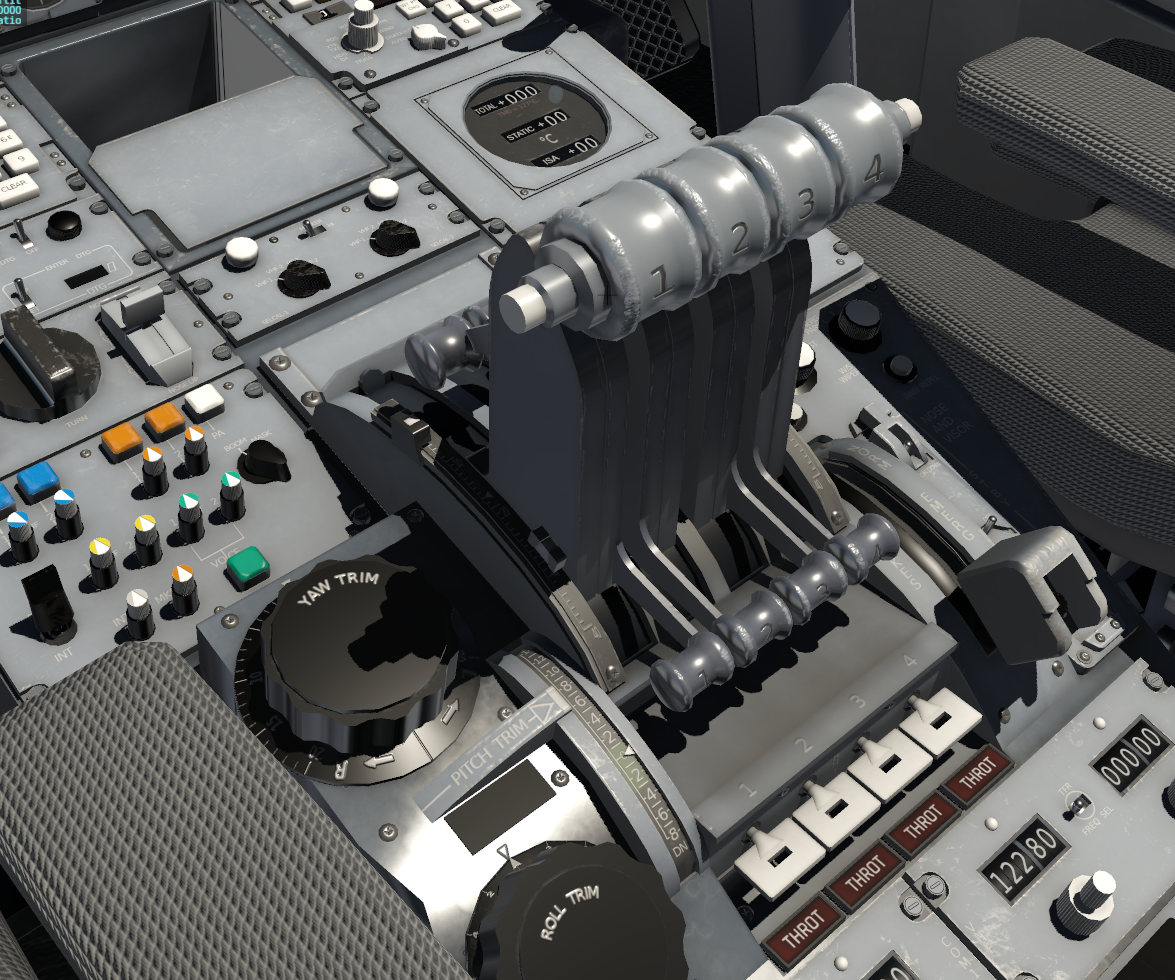


Another large problem with the texturing of Concorde is the instrument reflections. They are very much overdone and can often hinder the ability to read the instrument in some conditions. Said instrument reflections are not yet implemented on the Flight Engineer panel, though, whether or not this is beneficial or detrimental to the product’s inconsistency is unclear.
All switches are clickable; however, some are not linked to any systems. Gauges are also not implemented on the panel, which is hugely disappointing. This means that Concorde is not able to be started manually - more on that later.



Sounds
I've produced a video of the sounds on the Colimata Concorde FXP - check it out here to form your own judgement:
Systems
The Colimata Concorde is under the “Early Access” title. Because of this, over two-thirds of the aircraft’s systems are either not complete or not implemented. It is incredibly disappointing that Colimata would release the aircraft in its current state given that you cannot perform an engine start without using the automated Flight Engineer to start the engines in one click.
Because of the lack of systems in the Colimata Concorde’s current state at release, I will not be covering the existing systems in depth as they are likely not final. In the aircraft’s current state, it feels very rushed, even for an Early Access product. It is incredibly frustrating to fly this aeroplane with the lack of systems. Currently, the major missing systems are the autopilot (currently only capable of pitch hold), INS (Colimata has included an XP1000 in the meantime, an addition that I am not a fan of), the entire Flight Engineer station is INOP - regarding hydraulics, currently, only the ‘BLUE’ system is operable. To further emphasize how early the Colimata Concorde is in development, the Ground Power circuit does not work. Concorde only turned the batteries on shortly before starting the engines. While on the ground, Concorde relied exclusively on external power.
The Virtual Flight Engineer (vFE) is a fantastic help when flying the Concorde. Colimata have done a tremendous job of integrating the vFE into the aircraft. Concorde must continuously transfer fuel between the fuel tanks to achieve the most efficient centre of gravity for supersonic flight or subsonic flight. As airspeed increases, fuel is transferred aft, which results in an eventual 2-metre shift in CoG. This is done beautifully by the vFE. Well done, Colimata!
Because the Colimata Concorde is unable to be started manually, it relies on a ‘one-click’ start system where the vFE instantly and automatically starts the aircraft. The vFE does not start Concorde properly. Many overhead systems are not operated while the vFE starts the plane such as the Anti-Stall system - which is crucial for safe Concorde flight, Auto Ignition switches, and Auto Throttle switches. It appears that the vFE only operates the necessary switches to start the 4 Rolls-Royce/Snecma Olympus 593 engines.
“System depth: The early access version includes everything one needs to successfully plan flights and do flights” was published as a feature note by Colimata. I do not agree with this. The aircraft is still missing dozens of core systems and avionics required for a flight with relative accuracy and without frustration. For example, currently, the only navigation the aircraft has is the XP1000 paired with Pitch Hold. There is not even a Heading Select or Altitude Hold function at the time of release. Heading Hold has been added in version v1.01.
The instruments and systems that Colimata have implemented on release are done very, very well. I could not find any bugs or malfunctioning controls in the features currently implemented. Based on the quality of current systems, Colimata is off to a fantastic start with their Concorde.
Handling
Colimata have done a great job modelling the flight characteristics of Concorde. The aircraft flies precisely as you would expect a large delta wing to fly. It has high stall speeds, extremely poor controls at low speeds and a high AOA (Angle of Attack), as per the real thing.
Colimata's Concorde matches all pilot commentaries that I could find online. Concorde uses a primitive Fly-By-Wire system and Artificial Feel system to enable flight controls. It does not appear that the Fly-By-Wire system automatically pushes the elevons full down when approaching a stall as it should on Colimata’s version. Additionally, it does not appear that Colimata has modelled the stick shaker and aural alerts when exceeding acceptable AOA. One of the unique characteristics of a delta wing aircraft which Colimata have captured beautifully is stalls and high AOA manoeuvres.

Menu System
The GUI is where the Colimata Concorde shines - the menu system is fantastic. Colimata have put an incredible amount of thought into the menu system to make it easy to use while still retaining the powerful functionality of the system. Everything needed to fly the aircraft is included in the GUI. Ground Service Equipment, Virtual Flight Engineer, Sounds, FPS boosters, Navigation, and much more are involved in a very easy to use menu.
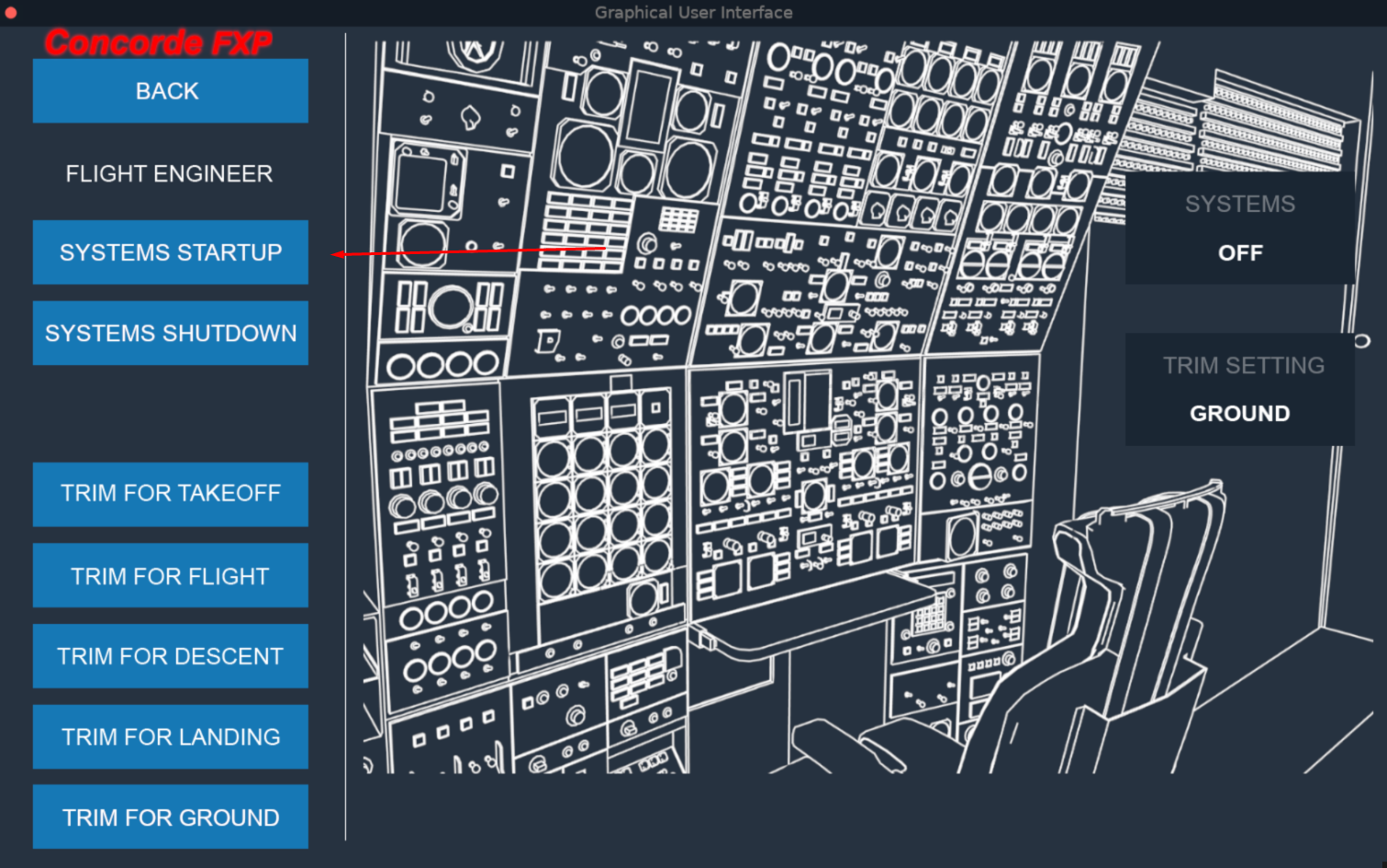
Conclusion
In the end, Colimata has done a respectable effort on the Concorde, capturing the essence of Concorde pretty well in their rendition, arguably the team places a heavier emphasis on system fidelity over visuals, as the system in the initial release were done to a decent degree of fidelity. The sole major setback for this product is of course the visuals, from knick-knack GSEs and octagonal doors in the modelling department to misaligned panel lines and bevelled labels on doors, the general visual consistency is all over the place - it feels like Colimata relies on their superbly done weathered metal base texture to make up for all the other eye candy shortcomings. The cockpit is night and day when compared to the quality of the exterior and passenger cabin, but there are still some evidently rushed components in the 3D model, namely the flight engineer panel.
That said, the product overall has a huge potential to be an incredible piece of software - where it could even possibly take the crown as the best Concorde simulation - without increasing the price that is. Colimata recently announced that the price will be increased slightly at the end of June; whether slightly or not, the current package is not worth the $50. I think the team definitely need to do some real sprucing up on the visuals department to justify the price raise. Consistency in both modelling detail, and texture mapping is a must, and in 2019, this quality for half a hundred dollars is deplorable.
I’m adamant that if the team spent a few more months perfecting the product instead of rushing it to market like a 737 MAX, it would be a killer alternative to the FSLabs Concorde over on the dark side.
Here’s hoping the Colimata’s Concorde is one of the diamonds in the rough!





Share this page
COMMENT ADVISORY:
Threshold encourages informed discussion and debate - though this can only happen if all commenters remain civil when voicing their opinions.













