Fenix Simulations A320 Review
June 1, 2022
Intro
Fenix had been hiding the A320 long before it was announced last July, and since then, we have been teased with previews and feature presentations for months as we all sat eager to fly the aircraft. Fenix Simulations was a company that wasn’t heard of before the announcement of the study level A320. Founded by Amir (CyanidePlaysGames), a popular streamer, this is their first product for any simulator.

The Airbus A320 was launched on March 2nd 1984, with 96 orders; the largest of which was to Air France. The European Union then approved formal production to go-ahead for the A320, and officials viewed the aircraft as key to the future of the Airbus consortium. It would widen the Airbus product family and help it expand out of the 200-270 seat twin-engine transport market covered by the A300 and A310. It was described as one of the most innovative aircraft ever designed, with its pioneering fly-by-wire control that replaced a more traditional mechanical system of cables and pulleys that directly manipulates the flight controls. The A320 established a trend in subsequent Airbus aircraft based on the way pilots control the A320 airframe.
Installation
Once purchased, you are taken to an order page where you can download the 1.4GB exe file. Then you can run the file, and it will install everything needed for you. Two apps will be installed: the Fenix Simulations app and a livery manager. To complete the installation, you should open the Fenix App and enter your SimBrief ID and Hoppie login code. The app can also be used to change the rendering options for the screen and the hardware they run off; though more about that later. Overall it was a very simple installation, and I had no issue installing the aircraft.
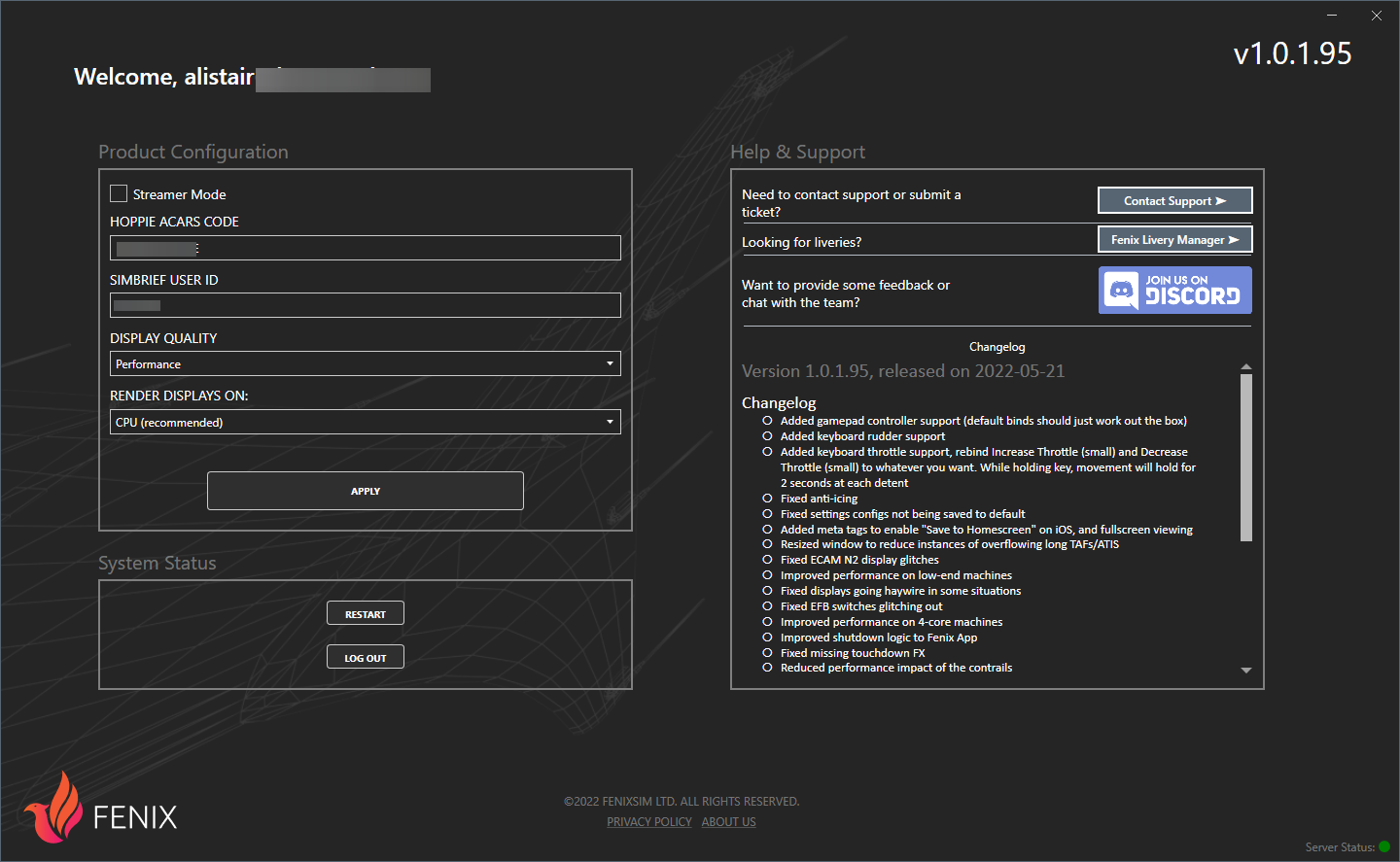
To install in-house liveries, you can run the livery manager. Once opened, head to the discover panel and click the download button on the liveries you wish to install. They will be installed straight into your community folder, but if you want to change the location, you can do this in the settings tab to add a new location.
Documentation
Documentation can be found within the Pilot Brief page in the EFB with a 13 page user guide. In the guide, you can find information on everything from the History of the A320 to setting up the EFB on an external device. The manual really helped me out at the start of this review when I was thrown into the deep end of the amazing ACARS side of the Airbus. It contained everything I needed to be able to use PDC, which I found fascinating and made flying a lot of fun. Another document included in the EFB was the normal Checklist, which covers all the flows required in all stages of flight. This was very useful when flying out as I felt I had everything set up for departure in the correct way.

Initial Thoughts
I was so eager to load into the aircraft I chose the last place I flew from and got straight into the sim. Manchester was my choice as I planned to do a quick hop across the Irish Sea to Belfast Aldergrove. Once spawned in, I set the aircraft to Cold and Dark in the EFB and set it to default. Once it was cold and dark, it hit me how good the FPS was; I averaged 40-50 FPS inside and out. Another eye-catcher was the textures throughout; the detail was just amazing and made me search the cockpit from head to toe to find cool things. Setting up was a learning curve as I had never flown with ACARS, but as said before, the manual helped me out, and I was very confident with the systems by the end of the flight. The flight FPS was very good until I reached Aldergrove and had some large stutters, but these all stopped after the latest hotfix. This flight was a great time to test CPU vs GPU for rendering, as I have since found the CPU is still the best. One quick impressions from my first flight: love the EFB - I found it very easy to operate.
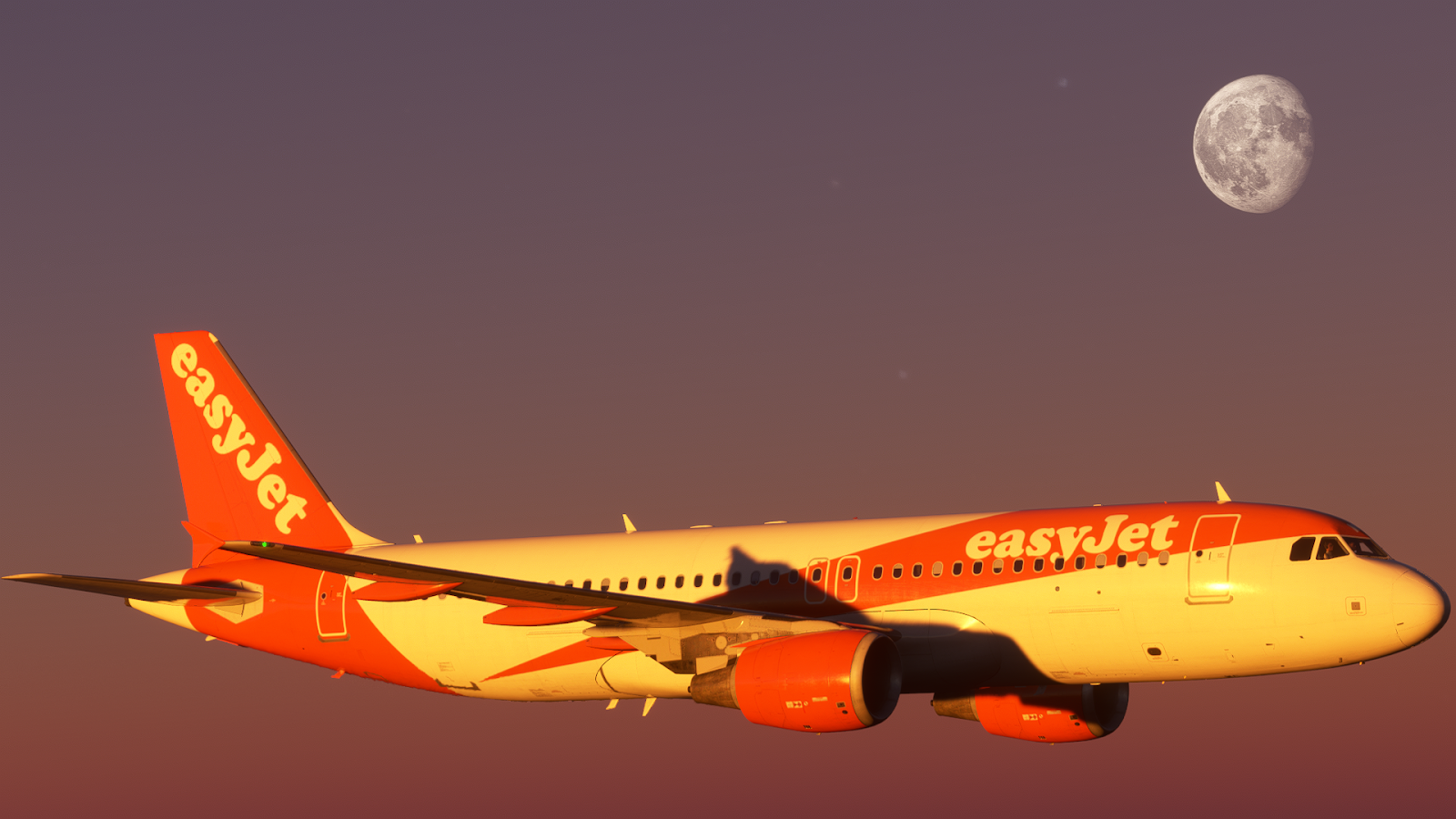
Cockpit Visuals
The cockpit has very high-quality textures throughout, no area has been skipped over, and the team have created a very accurate representation of the Airbus flight deck. The cockpit has that perfect worn and used look that other developers forget about; it really adds to the sense of immersion. Modelling wise, the standard has been carried through the aircraft to make the cockpit look crisp and very high quality. Attention to detail has not been skipped over, almost every item has a workable function, and every button/switch has been modelled with its notches rather than a texture adding that part. The flight deck has been done to an excellent level of detail.

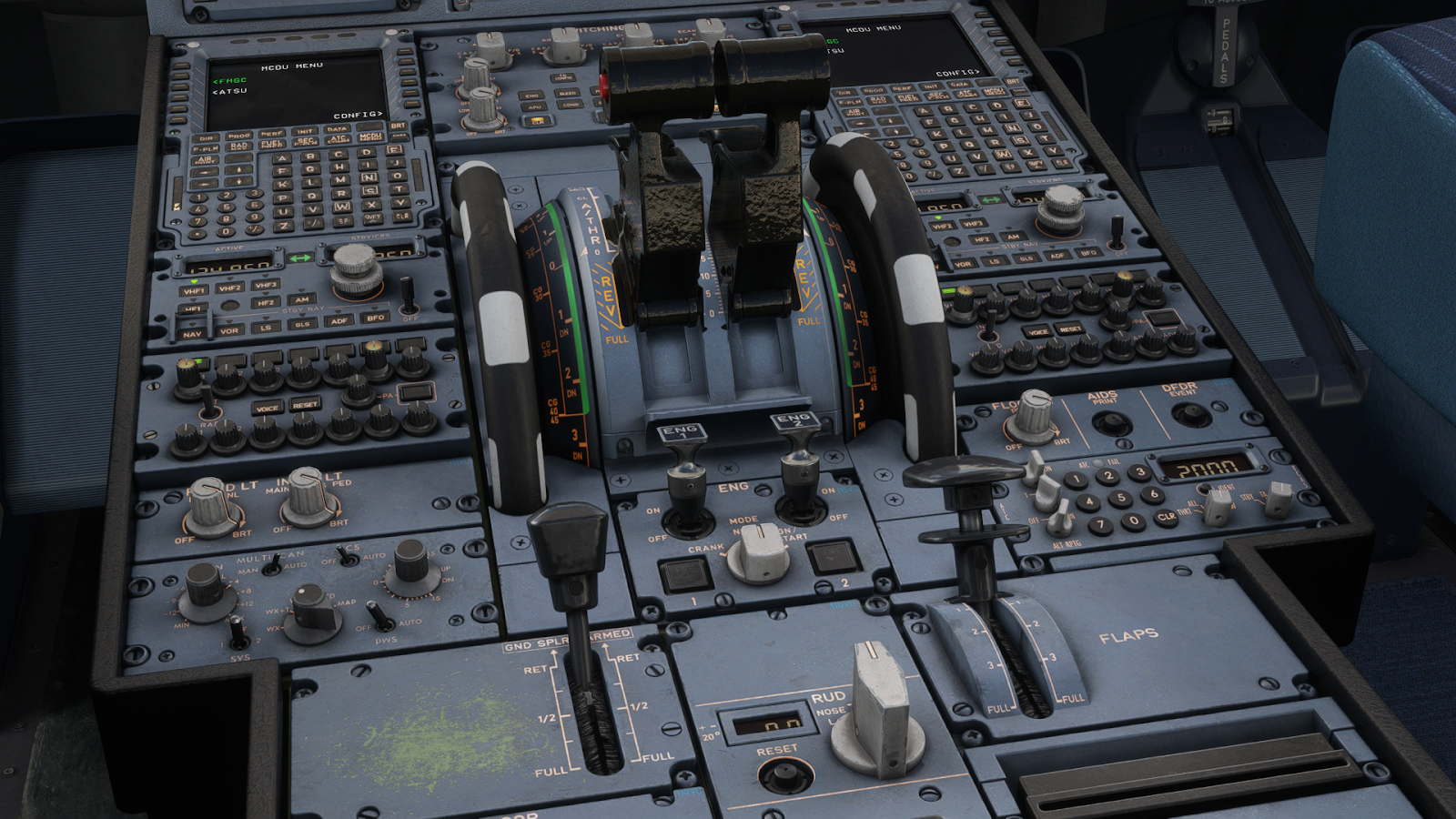
Another thing that is clear a lot of work has gone into is circuit breakers, with almost all of them working with their own breaker to stop complete failure; these can be popped to add a bit of a challenge and fun to the flying experience. On the line of attention to detail, so many buttons and items can be used, such as the oxygen mask, which can be tested as well as the jump seat, which can be extended – this will be very good in the future if a shared cockpit is available.

The displays in the cockpit are amazing as instead of using a generic texture that blurs as you approach, each pixel is now visible and they light up accordingly. This really adds to the realism of the whole aircraft.
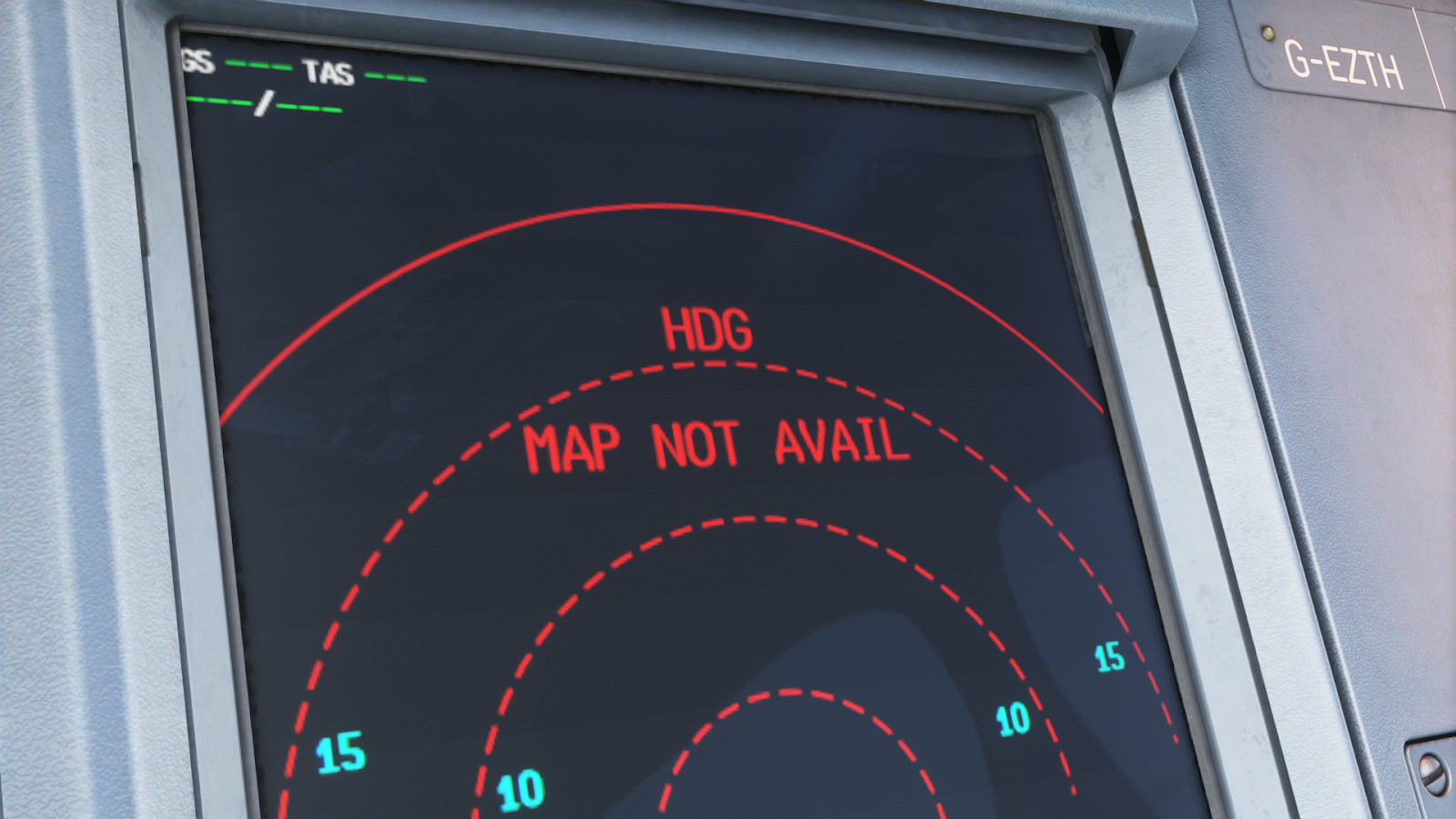
Cabin Visuals
For an add-on aimed at maximising realism, Fenix Simulations has done a great job of developing a cabin that matched this standard throughout, with high-quality textures throughout and even readable signs in the cabin. The cabin is flooded by lights from the overhead that can be turned off and on in the EFB at your command.

Attention to detail hasn’t been forgotten about in the cabin either. One of the coolest features outside of the cockpit is the illumination of the seatbelt sign when the switch is switched in the cabin. It is small things like this that just add to the total realism and accuracy of the aircraft. Furthermore, each window has its own dirt and fingerprints on it which creates the illusion of a real-life sight looking out the window. This has meant that the community has sparked an interest in whether a screenshot is real-life or in the Sim. This image from “SpotOllie '' of his Eurowings flights caught me out, especially as he cropped it down into a phone sized image.
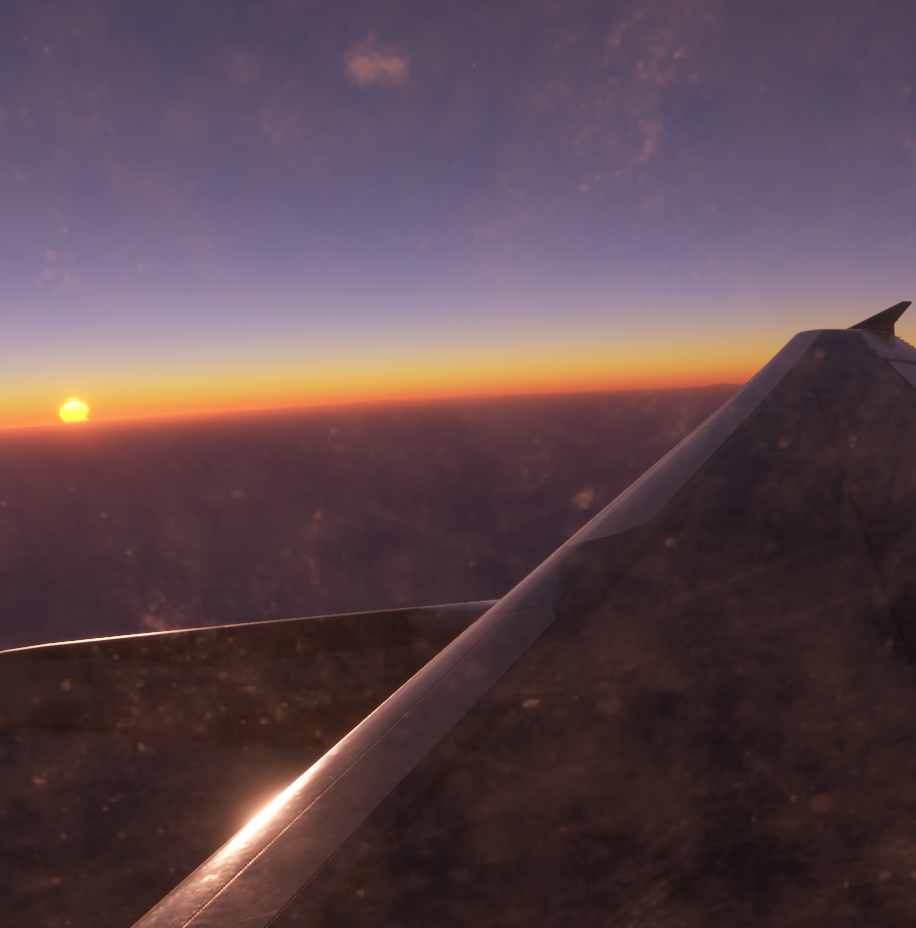
Another amazing effect on the windows is the rain effects that can be seen on the ground and take off. On take-off, you can see the water start to bead off the windows as the aircraft's speed increases until it is too quick to see individual drops. The dynamic weather effects that change the plane increases and decreases in speed also adds to the immense amount of realism that the Fenix Holds.

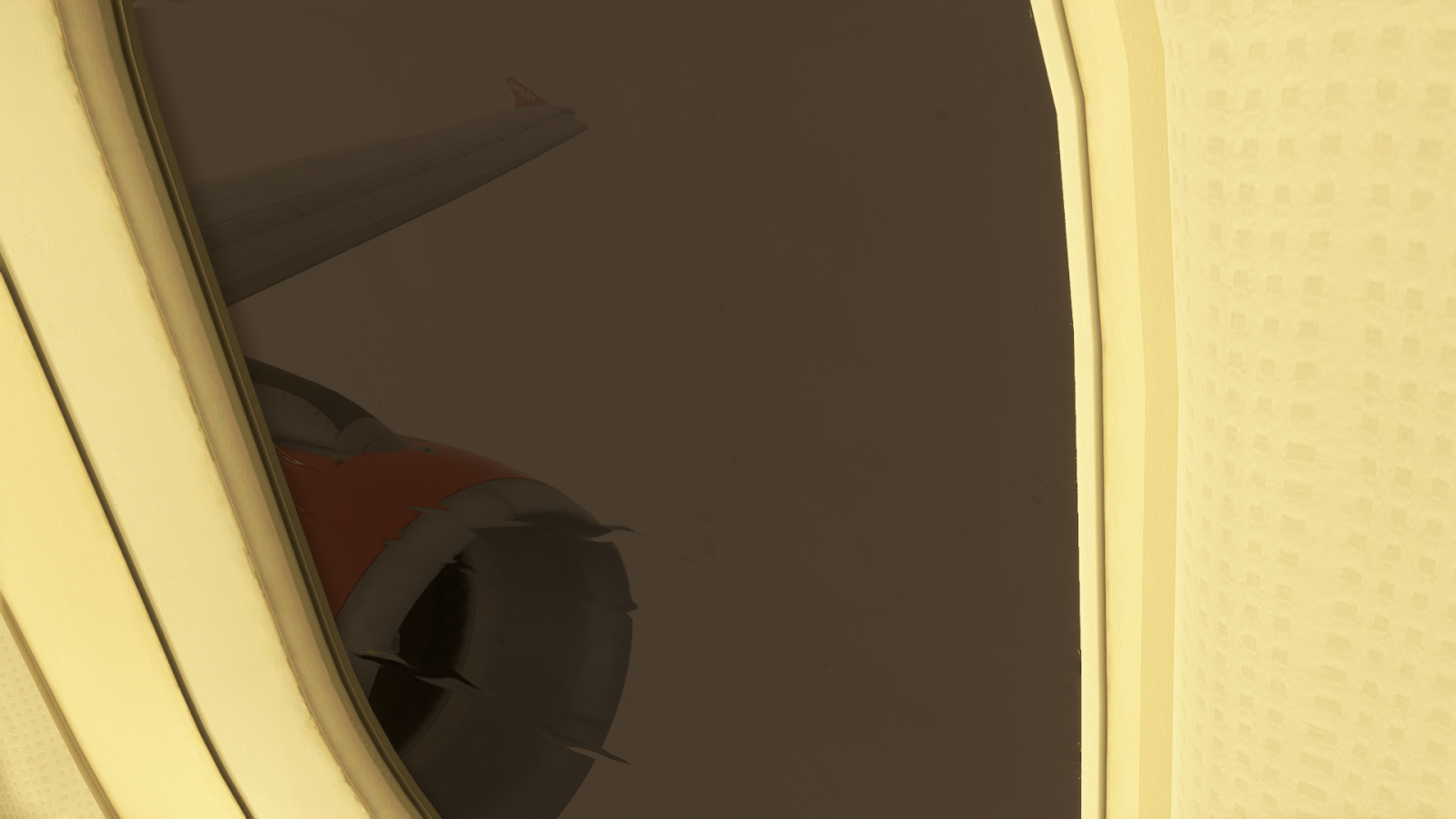
Electronic Flight Bag
Fenix's EFB (Electronic Flight Bag) is one of the best flight sim industries. Representative of Apple's "iPad," the EFB comes with many useful features to assist you with your flying experience. Fenix has done a great job at simulating a tablet, between having to "sign-in" and a fully operable battery that loses power when the tablet isn't plugged in. It also contains external device functionality for pilots who desire to mirror the tablet onto their device in real life.
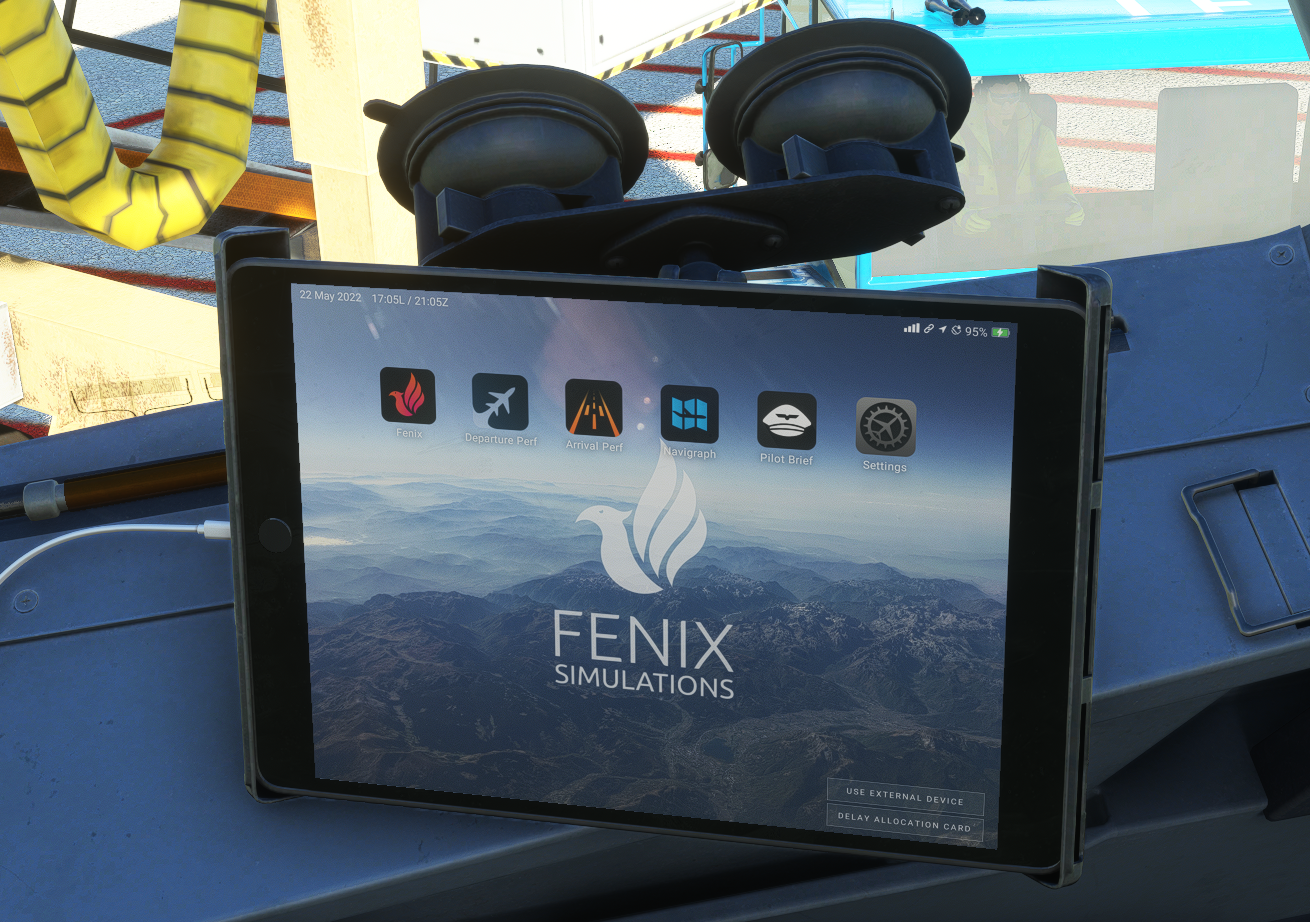
Fenix's tablet features six different apps, the Fenix app, Departure Performance, Arrival Performance, Navigraph, Pilot Briefing, and Settings. The home page serves as the hub for accessing the apps and can be further accessed by pressing the "home button." The bottom right of the home page features the external device and delay allocation card buttons. Undoubtedly, the most feature-rich app presented with the device is the Fenix app. It's responsible for essential services allocated to pilots, such as ground services, weight and balance, and panel states.
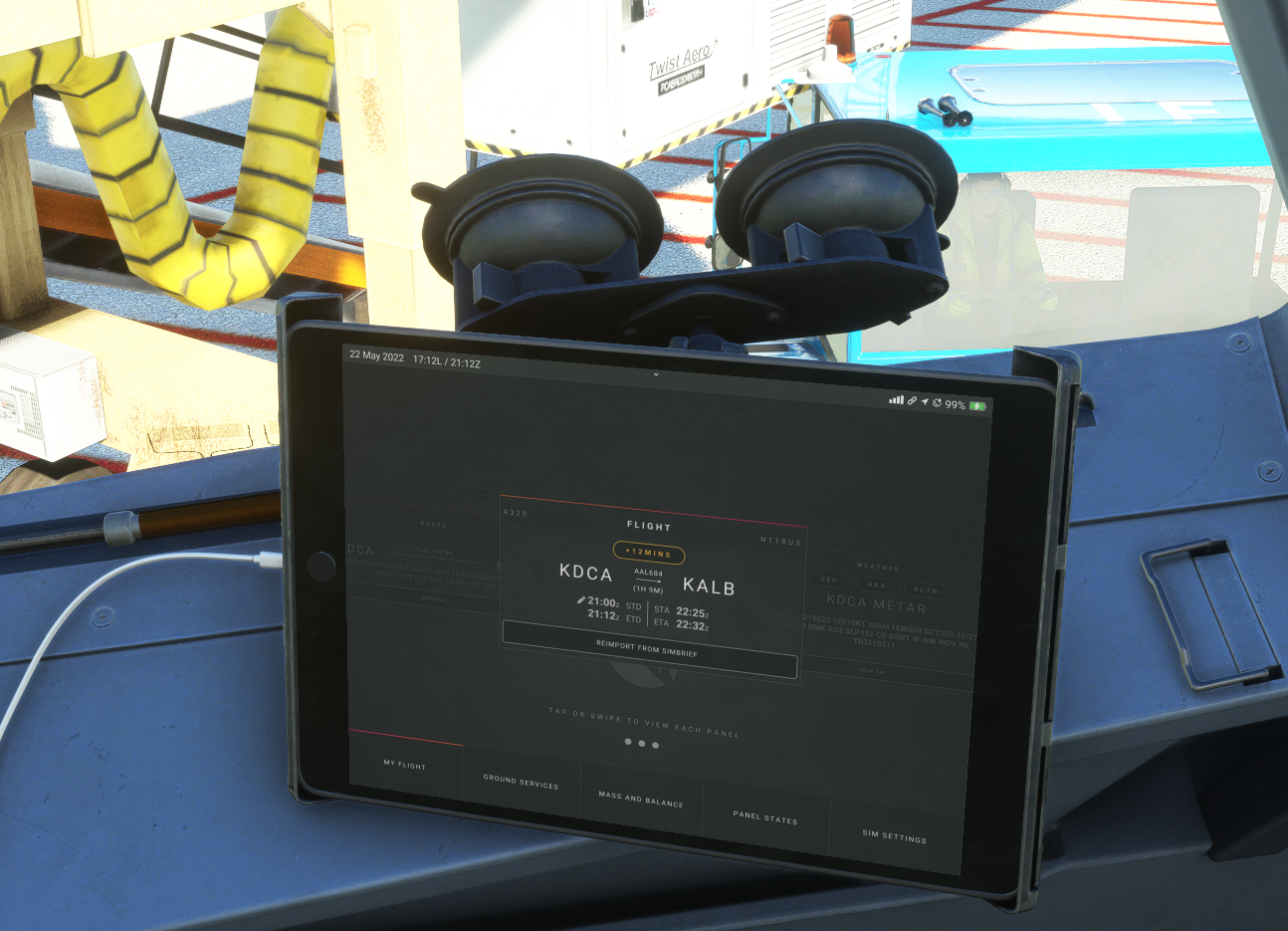
Initially, you'll be shown the "my flight" page, which features weather, route, and flight information. The weather page allows the user to select the departure, arrival, and alternate METARs for their selected airports and even presents a TAF option if you need forecasted weather. Routing is derived from SimBrief, a tool used to create flight plans and on which the app has a heavy reliance. Another feature of the "my flight" page is displaying your flight's on-time performance, which I guarantee, will pressure you to expedite your preflight.
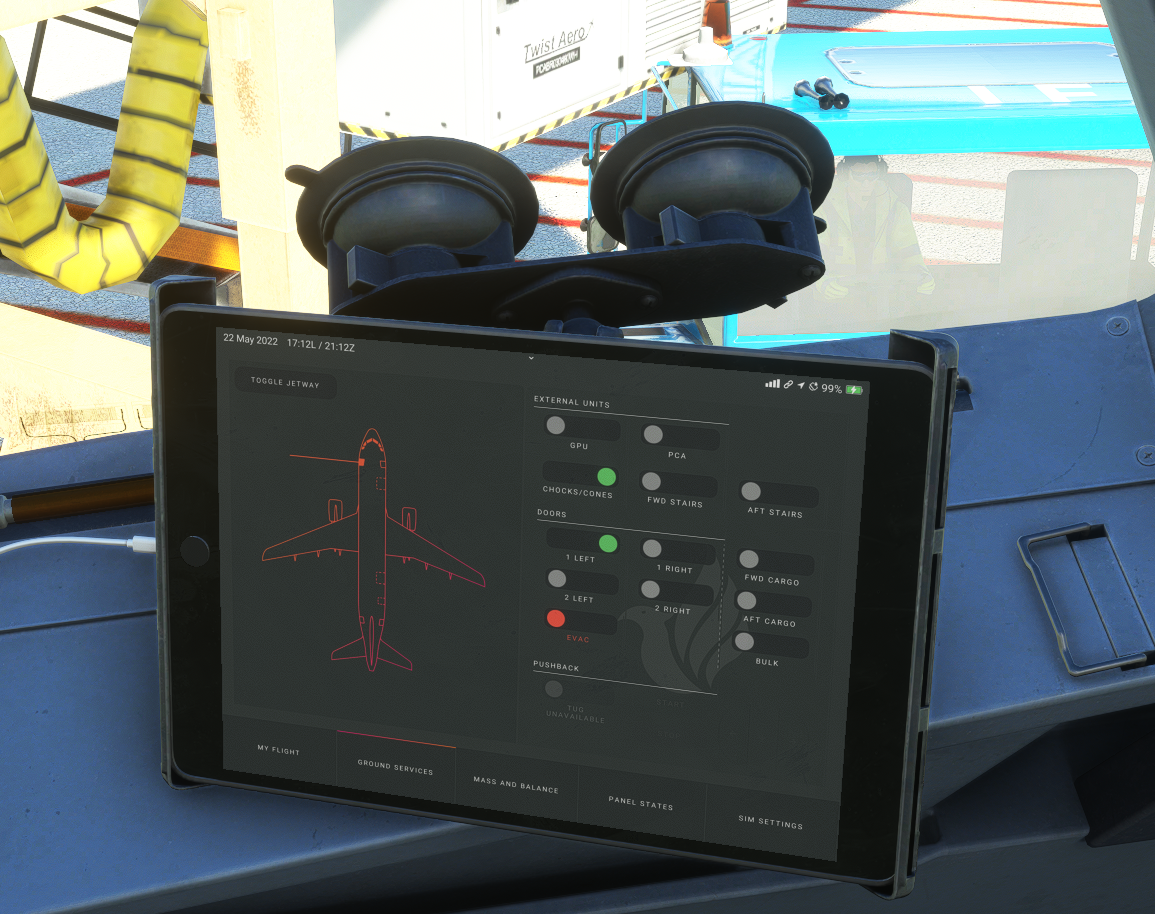
Following the "my flight" page in the Fenix app is the "ground services" tab. Honestly, there's nothing particularly intuitive with this page. It provides door and basic external services configuration. The Airbus display is a nice touch to inform you of the currently active services. Not-so-prominently located, is the "toggle jetway" button in the top left of the page. Ground services also provide a pushback tool that utilises the default system and is manually controllable.
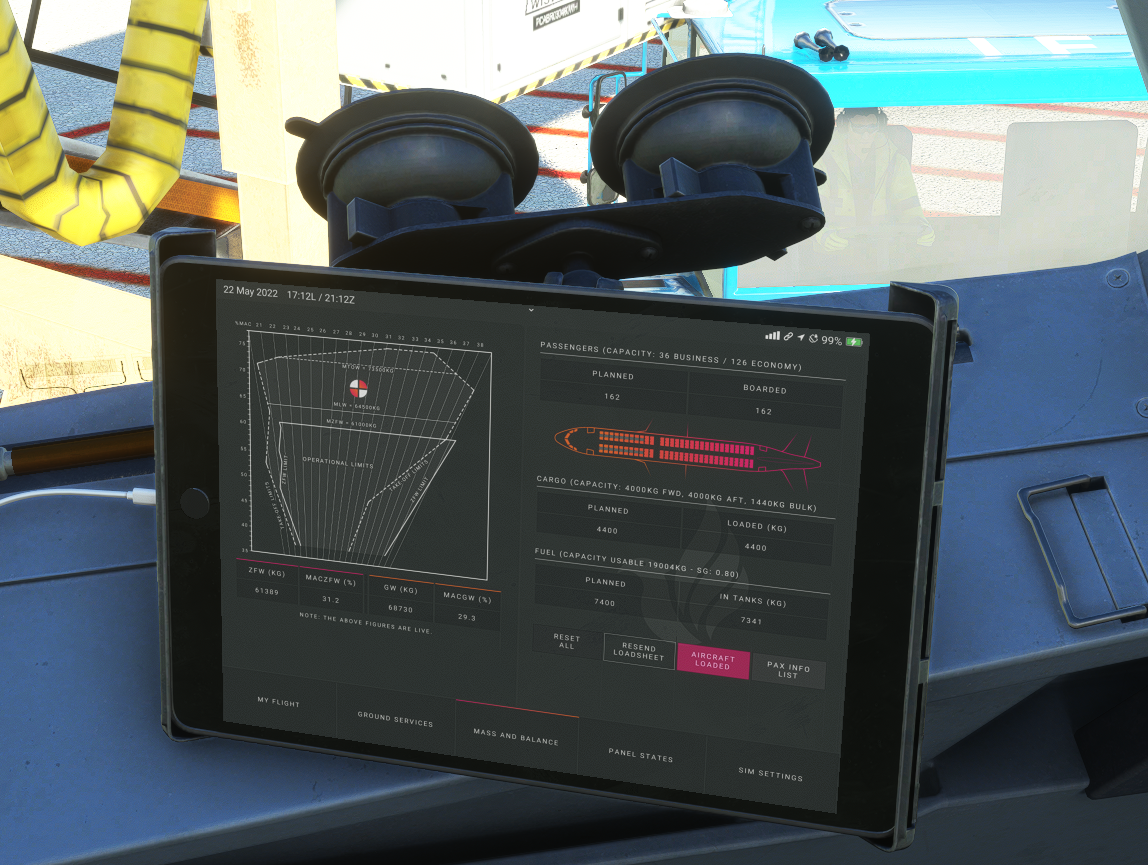

Next on the list is the "mass and balance" page. It allows the user to configure their weight and balance while visualising the weight on a chart. Pilots can manipulate the passenger, cargo, and fuel loads to their desire. After the weights are loaded through the purple button below the fuel box, relevant ZFW, GW, and centre of gravities will populate. A little yet cool feature of this tab is that the pilot can sort through the list of passengers on board. It's super important as you'll be able to learn who you need to treat extra special onboard, haha.

Panel states are a straightforward tool that allows the user to select the panel configuration. Users have the choice between "cold and dark," "turnaround with APU," "turnaround with PCA," and "ready." Lastly, the "sim settings" page allows users to further their aircraft experience, between cabin lighting, weight units, control optimization, and more! This page is pretty straightforward.
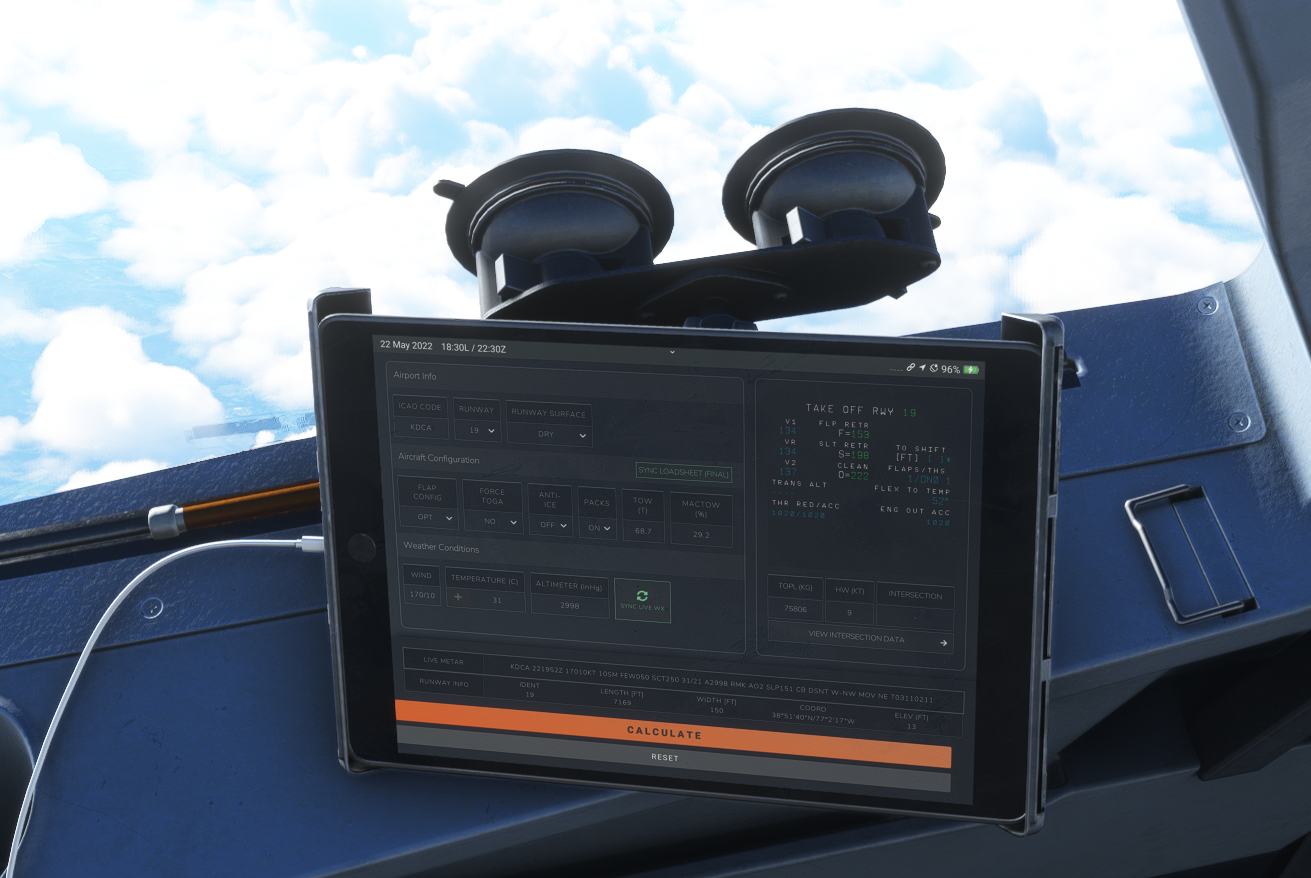

Fenix has provided pilots with a handy tool, the Departure Performance app. Users can select different settings under "Aircraft Configuration" to tailor to the flying environment. Luckily, the app features "syncing" options to input the real-time weights and weather conditions into the calculator. Intersection data is available, too, for pilots who don't want to utilise the entire length of the runway they're allocated. Input the intersection you desire into the box on the right-hand side of the tablet, if necessary. After you input all relevant variables, you can calculate your takeoff performance which can be transferred to the FMS.

Personally, the coolest app within the whole tablet is the "Arrival Performance" app. Like the "Departure Performance" app, you can sync live weather into the calculator. Pilots are expected to input the runway condition and configuration for landing. Though, that brings us to the most remarkable feature of the "Arrival Performance," the live feedback diagram on the right side of the app, which will physically indicate landing performance. This live feedback diagram will represent the settings you have configured under "aircraft config," including autobrake setting, reverse configuration, and flap configuration.

Navigraph's app in the EFB can be connected to SimBrief, so the user can visualise their flight plan and access charts without referring to external sources. It's imperative that users have a Navigraph subscription if they want to use the charting capability of the app, or else the user will only be able to utilise the moving map. Similar to the Navigraph app, the Pilot Brief requires using "SimBrief" to function. Essentially, it allows users to interact with their preflight briefing within the EFB instead of referring to a 3rd party source outside the simulator. Consider this app a convenience function. The settings app is fundamental; pilots can link their SimBrief and Navigraph accounts here. Pilots can also shut off the EFB or operate "aeroplane mode." The Fenix EFB provides an abundance of features, including small yet noticeable features such as tablet charging, aeroplane mode, external device functionality, and overall reconfigurability. It can be said confidently that the Fenix tablet is the best in the industry.
Systems
The MCDU is the brains behind everything to do with the airbus, whether it's loading flight plans or gathering whether it can all be done in the MCDU. The MCDU has every page that is needed during the flight. When you first turn them on you are greeted on the MCDU menu where you have the choice of entering the FMGC, ATSU, CONFIG or MAINT pages. Once into the FMGC, the Aircraft status page is opened greeting you with your current AIRAC data.

Moving onto the INIT page Fenix has incorporated an amazing feature with SimBrief where when INIT Request is clicked, your flight plan will be imported straight from the planner. This makes loading flights and filling out data a lot easier, flight plan wise all you have to do is load your departure and arrival and the rest is loaded for you. Furthermore, on the INIT page, you also can load wind data for departure, FL100, Fl180 and all the way up to cruise and beyond.

The performance page is where the crew can set all their data for Takeoff, Climb, Cruise, Decent, Approach and Go around. Utilising the wonderful EFB you can generate all your takeoff data and just have to enter the transition altitude and the Thrust Reduction/Acceleration altitudes. These work so that when the altitude is reached the engine power is brought back and thrust levers should be set to CLIMB mode. On arrival, the arrival airport data should be entered to give an accurate approach and landing speed.

The Progress page is a very useful page to have open during cruise as it gives you live data of the optimum cruise level and the max level you could climb to. There is also a sub page covering a report of your current fix, how long it will take to reach the next waypoint and the one after.

A whole new page to me was the Secondary Flight plan page as it allows you to hold a backup flight plan in the event of an issue occurring and the need to divert. I tried this out on my flight to Jersey as I diverted to Paris. The system worked flawlessly and I was able to make it safely down to Paris.

The ATSU side of the MCDU is a whole other ball game as holds some of the coolest features the aircraft has. Once clicked you are welcomed with a choice between ATC Menu, AOC Menu, COMM Menu and the datalink STATUS. The ATC menu allows you to request directions, altitude changes or speed due to weather or the aircraft's performance. This utilises the HOPPIE network to talk to controllers and allow you to make these requests.

On the AOC page, you have access to a lot more requests, such as the FLT INIT page which is where you load the plane much flight the flight init page, however, this gets the data straight from the company utilising Simbreif. Also in the WX page you can request the weather with the METAR and/or TAF for your desired airport.

On the AOC ATC Request page lies the ability to request PDC. This is one of the coolest features that not many other devs have simulated. With the ability to request Pre Departure Clearance from the MCDU pilots can speed up departure times as they don’t have to wait for a gap in the ATC chatter. This was really good when I flew out of Gatwick as traffic was heavy and I didn’t want to have to wait for a gap. Furthermore, on the ATC page, you can also request Oceanic Clearance which may seem strange to some but even when you fly to Iceland from Europe there is a section without Radar control. This allows you to avoid having to listen to the crackly HF frequencies.


To round up the CPDLC systems we have to talk about the DCDU units located just above each MCDU. The Datalink Control and Display Unit is the pilot interface for sending and receiving CPDLC messages. It was amazing to see my PDC appear on the screen and be alerted with an audible phone sound when it appeared. Once accepted the controller will be alerted that you have understood and confirmed the request/ information.

The Autopilot system is one of the most advanced systems the aircraft has, to most people it seems to be the button a pilot presses and it tracks the plane to its destination but it is a whole lot more. The Fenix has an amazing VNAV system allowing the aircraft to climb in the most efficient way possible, it also descends the aircraft in a way where speed is kept in control while descending quick enough to make restrictions, it is obvious that the team have worked very hard on this part. Paired with that is the LNAV system which is used to track waypoints and routing off the MCDU. The team have also done a fab job on the LNAV as the aircraft is able to follow challenging departures and arrivals with ease. Another amazing feature of the Autopilot is the ability to conduct a CAT 3 Dual auto landing in low visibility conditions. I was able to utilise this feature when flying into Edinburgh, simulating very poor conditions and safe to say Fenix will get you down safely.

Another thrilling system is the availability to simulate Failures with almost anything in the aircraft. This is perfect for anyone wanting to test their limits in difficult situations or even for someone trying to practise procedures. I thought I would test my skills by simulating an engine failure flying out of Jersey. The aircraft was amazing at instructing me of everything to do to solve the issue and I was able to circle round and complete a full ILS approach back into Jersey. This is only one of the hundreds of failures that you can perform, try one out yourself!

Exterior Visuals
This has been done extremely well, high quality textures matched with amazing PBR that gives the whole aircraft an amazing sun glare during sunset. These are not small textures that have been compressed, the team have spent time making them high quality without jeopardising storage space; allowing panel writing to be read and the rivets to be counted. Modelling externally has been done incredibly well as the aircraft was based on 3D scans of 5 different A320-family airframes, this has meant that the aircraft has had the most advanced modelling seen in any flight simulator add-on.


The forward and after landing gear have been done incredibly well, each cable and bolt has been modelling separately rather than using one generic texture. Each tire has been given a different ware pattern as well allowing for a unique look and feel. Furthermore, even the break fans on the after wheels have been 3D modelled and they even spin when the brake fans are turned on!

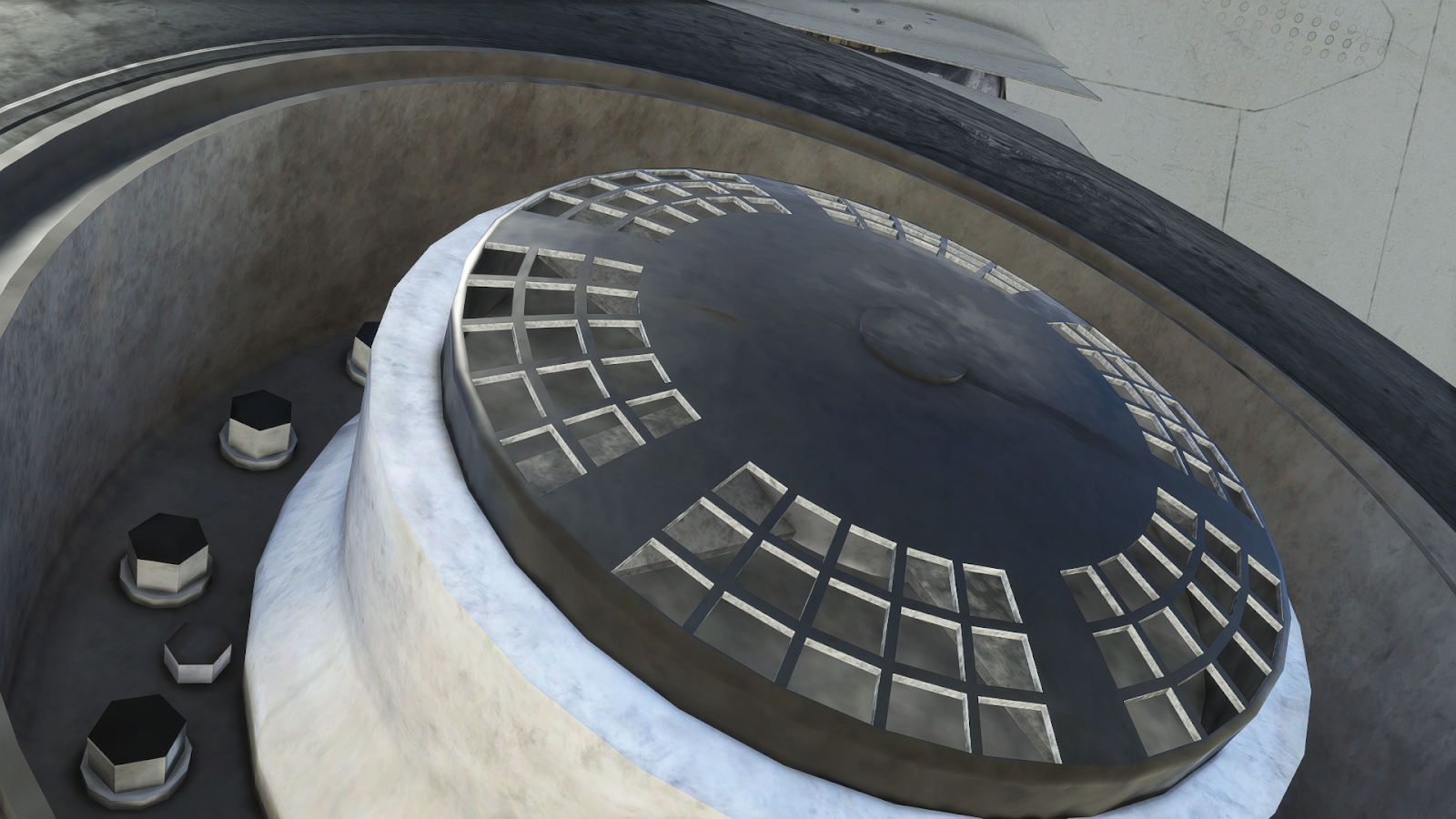
Moving on the wings, the texturing quality has been carried across as they offer some real eye candy. The dirt above and below gives them that used look that as stated earlier a lot of developers forget about. The PBR on them is one of the best seen in any flight simulator addon, the reflections off give an amazing shine that increases screenshot quality massively. Another factor about the wings in the Wing Flex, now the Airbus has little IRL but don’t worry the Fenix has it modelled incredibly well.


Finally, the engines, the iconic CFM56-5A made for the Airbus family have also kept up with the high quality, the textures on the exhaust end of the aircraft are amazing, and the heat and wear effects have been extremely well. Even the rivets connecting the engines to the wings have dirt streaks running back as the aircraft has moved through many flights.

Sounds
Fenix A320 Sounds
Continuing onto the next portion of the review, we'll look at (or rather hear from) the sound environment provided by the A320. Reviews typically like to hyperfocus on engine sounds, but it's essential to factor in cockpit, cabin, and exterior sounds to paint a complete picture of the auditory experience.
Engine Sounds
A320s feature CFM International CFM56 and International Aero Engine IAE v2500 engines. The Fenix initially provides us with the CFM56 only, which is what we'll be taking a look at today. Beginning with the startup, pilots in the cockpit will experience a faint rumble from the aircraft's rear, almost as if the plane was slightly vibrating. This rumble noise intensifies as the engine stabilizes its N1 (low-pressure spool rotation speed). Like the real aircraft, the CFM56s are relatively mute from the front of the plane as they produce humble noise during most phases of flight. From the exterior, pilots will observe a stereotypical turbofan startup, beginning with the faint sound of the bleed air forcing the turbine to rotate to the increasingly unique sound of the CFM56 reaching stable idle. Overall, the CFM56 noises provided by Fenix are representative of the real deal.
Idle sounds are pretty straightforward; there is little to no noticeable sound except for the aircraft gliding through the air or on the taxiway from the front of the aircraft. Outside, idle sounds rumble as the typical "passive" CFM would.
Takeoff sounds are typically the most criticized; Fenix has replicated the buzzsaw sound of the A320 both inside and out but fails to reproduce the spool-up sounds accurately, particularly between 20% and 80% N1, which sound more like a character-less whine than a buzzsaw increasing in amplitude. Unfortunately, the sound during this short period doesn't resemble the masculine sound that the CFM56 produces. Regardless, pilots will still perceive the "high" of taking off, and the buzzsaw offers a thrilling sound experience that portrays a typical exhilarating takeoff procedure.
Lastly, reverse sounds are up to standard, they aren't particularly stimulating, but the real-deal CFM56 also presents a rather unimpressive reverser sound.
Cabin Sounds
As one would imagine, the cabin is a dynamic environment. Impressively, pilots who "walk-around" in the cabin will feel different sensations depending on their aircraft position. In the front of the cabin, you may hear noises originating from the cockpit, and as you walk further aft, a dog bark (hydraulic PTU) and increased intensity of engine-related sounds. For example, engine sounds would not be heard as well from the very front of the aircraft, similar to how cockpit sounds won't be present in the aircraft's rear. Another cool feature of the cabin sound environment is that exterior sounds are incorporated when near an open door and are especially prevalent during engine starts or APU runs.
Cockpit Sounds
Cockpit sounds are equally crucial as engine sounds in an immersive flight environment. Luckily, the Fenix team has done a great job recreating every possible sound. Pilots will observe a replica of the real deal, whether it be the twist of a knob, oxygen being released during the oxygen test, or being screamed at by the AP disconnect system. GPWS, TAWS, TCAS, and other annunciated modes are recreated faithfully and can be heard audibly during specific scenarios. Pilots won't be overstimulated by engine sounds, as found in other A320 replicas in other simulators, and wind/weather/ground defects can be felt and heard in relevant situations.
Exterior Sounds
The external sound environment is imperative to a realistic simulation, ignoring the engine sounds mentioned earlier. Externally, pilots can hear everything from the hydraulic PTU (Power Transfer Unit) to the APU starting, operating, and ceasing. Doors opening and closing let off a little squeal. Raindrops onto the surfaces of the aircraft even produce a slight crackle. Sounds simulated in most A320s, such as flap actuation, slat actuation, and brake engagement, are included in the sound package included with the Fenix A320.
Sound Conclusion
Sounds are often overlooked as a critical part of an aircraft. Still, it's easy to appreciate Fenix's job to ensure a faithfully recreated sound environment that simulates every possible event. While some of the engine sounds are disappointing, the overall memo of this review is that Fenix has done a fine job ensuring that a pilot feels like a part of the aircraft, as they would in the real deal.
Performance
The performance overall was very good for an aircraft of this level of detail. Inside the cockpit, I averaged in the 40s throughout most flights I did; this is what I expected and hoped for with my PC specs (3070ti and Ryzen 5 3600). This said, I did try switching around with running screens off my CPU and GPU and found that CPU was the better option as MSFS naturally uses a lot of GPU memory. Similar FPS outside the aircraft, it was in the mid-40s most of the time, although I found I would stutter when moving the external view. However, the stuttering would stop when stationary in a view.

Verdict
Overall the Fenix Simulations A320 is one of the best products released for any flight simulator. The team have shown how hard they have worked by creating a masterpiece, other than some performance issues and stutters the aircraft is amazing to fly and use. Pricing wise I was shocked at how low the price was, At £49.99 this is the cheapest aircraft with this much detail across any Flight Simulator. With aircraft averaging above £100 for the level of detail similar to this, it does show how much the team wanted to make it available to everyone. To purchase the Fenix A320 you can head over to their website store and enjoy the wonders for yourself. I want to give a massive thanks to the team at Fenix for providing me with a copy to do this review and their amazing customer support team who helped me with queries.
Share this page
COMMENT ADVISORY:
Threshold encourages informed discussion and debate - though this can only happen if all commenters remain civil when voicing their opinions.












